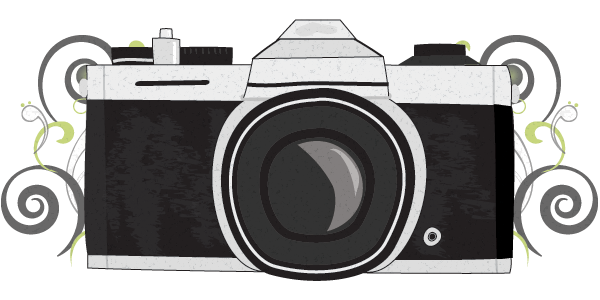For this weeks photo assignment I shot black and white photography. I really enjoy black and white because it creates a classic looks that shows great contrast between the object and it’s background. This is always my favorite format for taking pictures. Here is my best before and after:
Before:
After:
Iso: 100
Aperature: f4.5
Shutter Speed: 1/4
To edit this picture, all I really did was adjust the levels to increase the contrast and added a white frame and my name to the picture.
Taking black and white is always difficult because you want to be sure and shoot something that is going to create a lot of contrast because if your don’t have a lot of contrast for your black and white then your picture will fall flat.